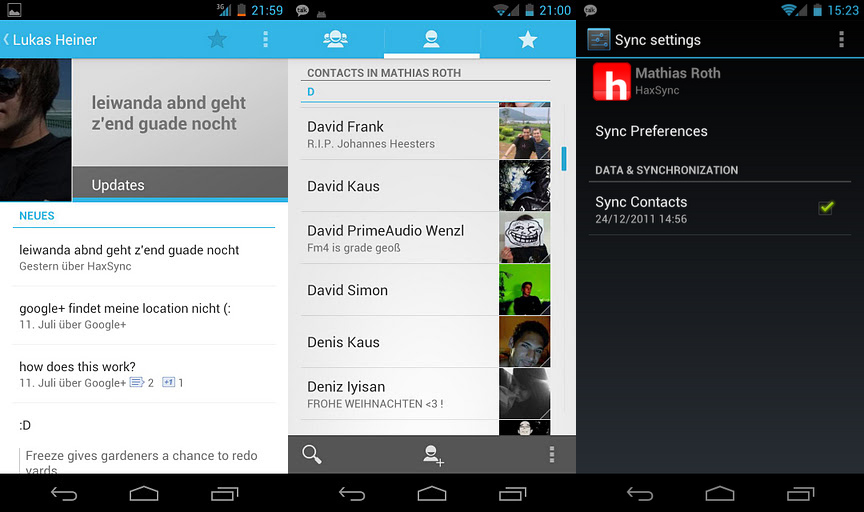
HaxSync - ICS Facebook Sync 1.6 Apk Apps
Requirements: Android 4.0+
Overview:
HaxSync allows you to sync your Facebook friends with your Android 4.0 device! This gives you an experience similar to the Google+ one, complete with status-updates and high-resolution contact images in the People App!
How to use:
1.) Install official Facebook App.
2.) Go to System Settings => Accounts & Sync (Android Settings, not Facebook App Settings).
3.) Click "Add Account" => HaxSync.
4.) Click "Authorize HaxSync".
5.) Confirm Authorization
6.) Wait for HaxSync to finish syncing.
7.) You should now see your Facebook contacts in the Android "People"-App.
Download Here
Ditulis oleh:
Vlademir -